Creating Videos to Explore Open Education
Published by: WCET | 9/18/2019
Tags: Digital Learning, Innovation, Managing Digital Learning, Online Learning, Open Educational Resources, Professional Development, Technology
Published by: WCET | 9/18/2019
Tags: Digital Learning, Innovation, Managing Digital Learning, Online Learning, Open Educational Resources, Professional Development, Technology
Welcome today to Abbey Elder, the Open Access & Scholarly Communication Librarian for Iowa State University, who is here to discuss the development of a series of videos about open education. Abbey’s post today provides a wonderful outline for how you could create your very own series of educational videos, including an open access flowchart for video creation and publication.
Thank you to Abbey for today’s post and resources, we appreciate you sharing your experiences, practices, and resources!
Lindsey Downs, WCET
As a librarian specializing in open education and open access, I’ve spent a lot of time thinking about how professionals like me can engage with and learn more about these topics. One way I have attempted to make the concept of open education more approachable is through the development of my new handbook, The OER Starter Kit; but before I had even dreamt of writing a book, I made a series of short videos about open education. In this blog post, I outline my video production process and how you can apply the lessons I learned to your own video projects.
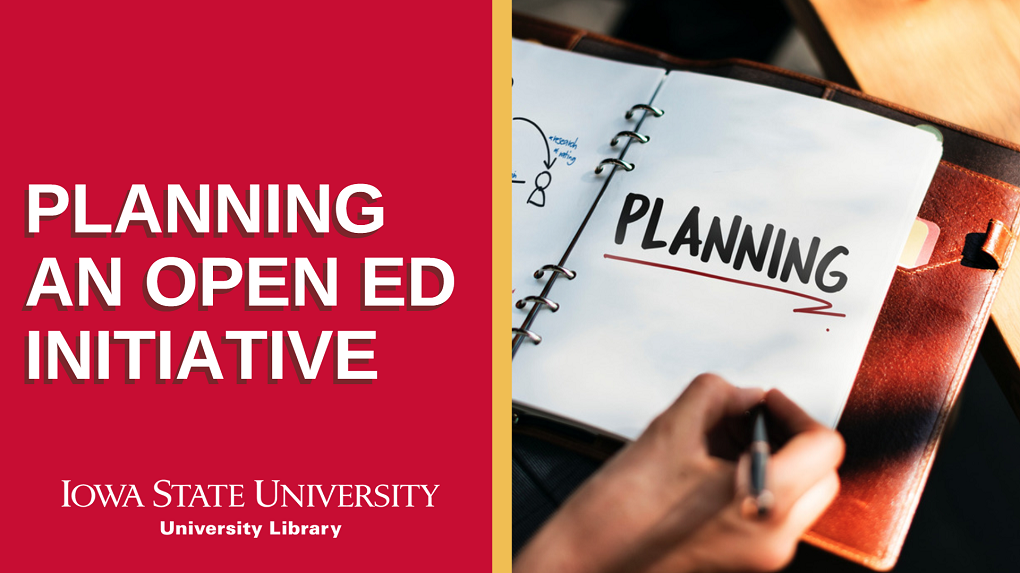
Streaming videos are not a new thing in the world of open education: there are many recorded webinars and conference presentations available online for those who want to learn more. However, with the exception of my own videos and the wonderful video series on OER by The Council of Chief State School Officers, it can be difficult to find short, informative videos for newcomers to open education.
In late 2017, I joined the pilot cohort for the SPARC Open Education Leadership program, an innovative professional development opportunity for librarians working in open education. When the program started, we were given the option to reflect on weekly readings in one of two ways: we could write a blog post or make a short video about what we had learned. If you’ve ever tried to draft, script, record, and edit a video in the course of a week, you understand why I was the only member of the cohort to choose the latter option.

My project started as a series of eight videos. I created one video for each module covered in the LeadOER program. They ranged in length from three minutes to eight minutes long, ending with “Open Education Leadership: What I’ve Learned & Why It Matters.” Since they were originally developed and shared, my videos have been added to LibGuides, shared on social media, and used as a reference for faculty.
If you’re interested in making instructional videos, there are many excellent resources available online. I would recommend looking into multiple options to see what fits your style best, but if you like the format of my videos, here is a breakdown of my process:
My workflow is represented in the flowchart below, which is licensed CC 0 for anyone who wants to reuse or adapt it.
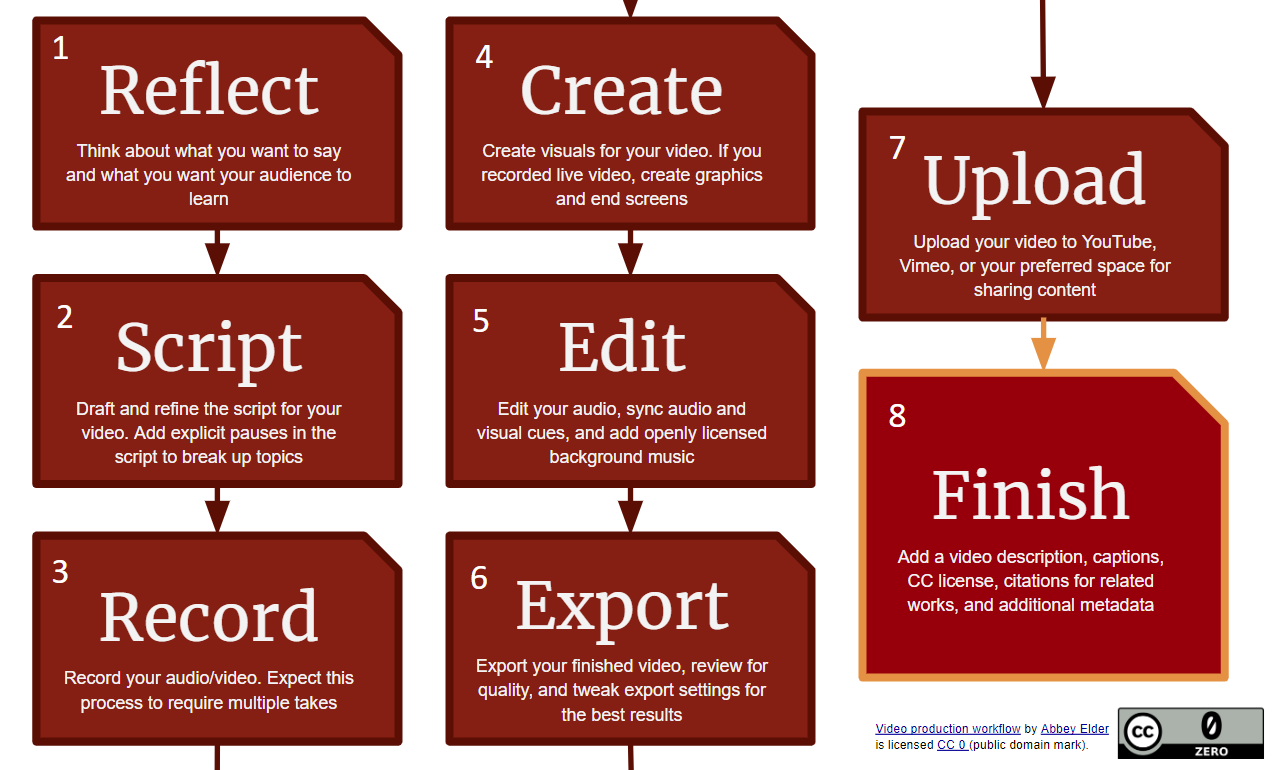
Now that you have a grasp on my process, let’s talk about what I’ve learned. As I like to say in all of my talks, “never build what you can borrow.” This is true of negative experiences as well: learn from my mistakes, don’t make them yourself.
Instead of listing many more lessons I’ve learned here, I’ll ask what you want to hear more about: is there a video project you’re hoping to start soon? What are you working on? Are there any topics you’d like to see me tackle in my next video? Let me know, and I’ll address your questions!
I hope that this blog post has been useful for those of you considering making educational videos. While my process is definitely not applicable for everyone, it works for me and I’m happy to share about my experiences to help others achieve their goals.

Abbey Elder
Open Access & Scholarly Communication Librarian
Iowa State University
Abbey Elder is the Open Access & Scholarly Communication Librarian for Iowa State University as well as the liaison librarian for Anthropology and Sociology. She is responsible for providing support to instructors on campus who are interested in OER, open access, and related topics. As part of her work, Abbey chairs the cross-campus Open & Affordable Education Committee at Iowa State.

2 replies on “Creating Videos to Explore Open Education”
Abby Elder – thanks for an informative post linking to some stellar resources to encourage the use of OER!
Yes, thank you for your excellent post and links to the resources!